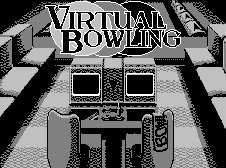
I created this site so I could have a place to host my various artwork as a sort of "online portfolio". While I could've used something like Wix, Squarespace, or WordPress, to make a website via an interface, I wanted to code and host something myself - both because I wanted to get back into a bit of coding and challenge myself, but also because that way the website itself becomes a part of the portfolio. As a result, the site is relatively minimalistic, but I think it suits my needs well enough. The biggest flaw with it right now is that I haven't designed it to be responsive, so it's best viewed at 100% zoom on a 1080p screen, and with a browser other than Firefox or Internet Explorer (but who uses IE these days anyway), otherwise it may look a bit "off" in places. This is something I'd like to update in the future, though. Some of the images I've used are probably bigger than they need to be as well, which makes them slower to load, but overall, I'm quite happy with how the site turned out (and it should be snappier once the images are cached in RAM).
On this page specifically, I've included some stuff that I'd classify as "extra/fun" which go beyond the basic design elements (like background, font, etc.), such as sound effects, and custom cursors (which you may have noticed by now). I know a lot of people don't enjoy these kinds of things though, so I've limited their use to basically just this page (I'll get into the specifics a little further down).
As with most sites, you can navigate using the links at the top, and depending on the page, additional options may be available here as well, bordered in red, to make in-page navigation even simpler. External links will be in cyan (and external images in pink).
You can also find my social media at the bottom of each page, which will open into new tabs when clicked, but besides being reachable through them, they're mainly here for flavour (I set them up for the future, so generally they don't have much content right now).
Getting back to the design portion of this page, like the nav-bar, the Previews further below will take you to their respective pages when you click on them. Unlike the nav-bar, however, sound effects are a feature incorporated into this, and will play whenever you move your mouse over them (and also when you click into them, which again, will take you to the appropriate page as well). The on-click sfx aren't 100% in the state I'd like them to be, but they are at least mostly there (the only flaw with it right now is that triggering another sfx event while an on-click sound is playing will cancel the sound/redirect, and you'll need to either use the links at the top to navigate, or reload the page instead and try again). I'd adjust your volume lower if you want to play around with that stuff, and if you're using Chrome, you'll need to do this anyway before the mouse hover effects will play.
Finally, while I designed the other pages to be more "practical", I have allowed for a small portion of my "fun" elements to carry over. This exception is that when navigating back to this page from the others, one of the custom cursors will show, and a sound effect will play (only on click). The other pages have roughly as much exposition as this one, so if you think I've been a bit info-heavy, I really don't mind if you want to skip the reading and just look at the art. With that said:
I hope you enjoy browsing my site/art! ~noahcbs.